Get your head in the Cloud
Fun C-Suite Fact
84% of Digital Transformations AKA Microsoft 365 adoptions fail to achieve real ROI.
This is a sobering statistic and the solution has nothing to do with your IT department.
It is because Microsoft 365 is NOT an Office 95 upgrade.
Just like you led your organization to move into "The Cloud" you must lead them into its usage.
The problem?
You don't know how to use it either.
The solution?
You are here.
Digital Adoption
The Global Pandemic let the Work-From-Home genie out of the bottle and you led your organization to make the move into the Microsoft 365 Cloud.
IT is Live! Were Done!
Your organization spent a lot of money on Microsoft 365 because like magic it will make everyone work quicker, better, faster.
"Proficient with Microsoft Office"
You've been using this same software since 1995! You put it on your resume. But this Microsoft 365 isn't the same thing at all.
Besides, the Executive Assistant took care of all that tech stuff.
I can't tell anybody
The IT department tells you that Microsoft 365 usage is very low. The workforce is asking for training.
You want to be mad but in the quiet moments you know you don't understand how to use the platform yourself.
You know training is a good idea, but dare you admit why you won't take some classes?

You Need an Executive Coaching Guru
Remote work is here to stay.
Your executive assistant isn't just outside your office door to ask those embarrassing technical questions (or just have them do it for you) and with every virtual meeting it becomes clear you really don't understand how to use the tools.
Eliminate the stress of learning the Microsoft 365 tools with a guru to guide you.
One-on-one! Real time instruction.
Discreate.
Private.
Learn at your pace.
Improve your workflow.
There is NO reason to become obsolete!
Let's get your head in the cloud!
What will I learn?
Good Question.
But hang on a moment.
Executive Summary aka TL;DR: Cirrus Guru uses cognitive neuroscience and cognitive psychology to maximize retention.
The exercises assigned before, during, and after your one-on-one sessions are designed to prime your brain for learning, create error (because your brain loves to learn from error) and affirm success.
You will spend a LOT of time teaching because the person speaking is the person learning.
Your learning will revolve round this mantra: learner focused; performance based.
How you will learn . . . the details
IT training built on brain science
Cirrus Guru assigns homework.
Here is why. Your brain needs to be primed to learn.
These 15 to 20 max assignments prior to your coaching sessions direct your brain toward finding the right answers.
Context is King.
We all have an architecture to our knowledge. We have an internal structure to what we know. When we start learning our brain looks at the existing knowledge to create associations. When it finds nothing to connect what it knows with new content learning stalls.
Without context our brains go Tilt and flushes the subject from our minds.
To create context Cirrus Guru has the learner play In-Search-Of. You will be given a list of things to find within the Microsoft 365 dashboard—over and over.
This is the context you will need to understand how to develop a new workflow.
The person speaking is the person learning.
The Forgetting Curve (Google it) makes it clear that after 48 hours the learner remembers under 15% of what they heard in a lecture.
(This is why lecture is an awful teaching method.)
However, other studies illustrate that the person speaking remembers over 40% after 48 hours.
This means you will teach us because the person talking is the person learning.
Brain energy and the four concept rule.
The prefrontal cortex consumes a disproportionate amount of energy in comparison to all other body systems.
This is why, after a day of intense thinking, you feel like you ran a marathon. As a matter of self-preservation your brain dumps all concepts past four.
The brain can think about Concept A, Concept B, Concept C.
The moment Concept D is introduced it begins to dump Concept A. This is why 99% of all IT training catastrophically fails. Here is why.
The instructor lectures an endless list of feature functions aka a detailed list of concepts:
- And you can do this with this button, click, click click.
- And you can do this here, click, click, click.
- And with this thingamajig you can do this, click, click, click.
After the fourth feature function process you are lost.
Why, because your brain CANNOT keep so many new concepts organized. Period.
This is why workflow is so important. Workflow merges context with process to leverage the brains natural strengths so you can put what you learn into action back in the office.
Cirrus Guru leverages these, and many other Insight Design methods to maximize your learning.
Now, let's turn our attention to the original question. What will I learn?
You will learn Workflow
Executive Summary aka TD;LR: You have a process you use to do your work. You have developed this workflow over years. You now must learn to integrate an effective Microsoft 365 workflow into your existing practice.
Before you can ever increase productivity with tools like Teams, Power Apps, SharePoint, Workflows et al, you must be able to navigate through Microsoft 365 and understand how each app relates to the others.
Using the desktop office suite (Outlook, Excel, Word, PowerPoint) is not proficiency with Microsoft 365.
90% of all collaborative power is done in "The Cloud." You must learn a workflow that habitually takes your head into "The Cloud."
You will learn workflow . . . the details
IT training built on workflow
Microsoft 365 is not a Office 95 upgrade.
M365 is a whole new vision is data management and collaboration. The desktop apps are the barest level of usage. You must access the Microsoft portal to leverage the tools.
We will start with the basics.
- How do I log in?
- What is 2 Factor Authentication? (2AF)
- How to set up 2 Factor Authentication.
- Why your organization must enable 2AF to prevent data loss and Ransomware attacks.
Some with think this a trivial lesson, but trust us, many, (many, many) people struggle with this foundation. We will walk you through it.
The next thing that people struggle with is:
- Where is my Data?
- Is my data safe in "the Cloud?"
- What is OneDrive for Business?
Then you will learn M365 navigation.
Working inside an app is an important skill but equally important is learning to work between apps: Excel, SharePoint, to OneDrive for Business, to Teams to Delve. (Delve is always an eye opener.)
Once the foundation is laid:
- You will learn the bread and butter of the Microsoft 365: Document sharing.
- You will learn why it is a terrible idea to send documents through Outlook
- You will learn the single-source-of-truth strategy for data management. (This is guaranteed to improve business efficiency and reduce errors and rework.)
- You will learn that OneDrive for Business is not merely your network drive "In the Cloud."
- You will learn to manage your date through OneDrive.
- You will learn about SharePoint Lists and Libraries.
- You will learn Best Practices for data management for OneDrive for Business and SharePoint.
Bonus: Towards the end of your sessions we will introduce SharePoint content types and managed metadata and how that will profoundly improve your information management.
Bonus: We will introduce you to Automations. The piece de resistance of Microsoft 365 is the Power Platform. These tools are robust but dare we say complex. You have to know something to know something to know something. That is why we start with the basics and build.
Who is this for?
Of course we won't turn anyone away, however this one-on-one coaching is designed for executives, leaders and business owners to give them an environment that lets them learn and give immediate feedback.
- If you are a leader who feels like technology is leaving them behind and want to make sure you can function professionally at the top of your scope . . .
- If you don't want to spend hours wading through video feature function tutorials . . .
- If you want to develop new skills and learn new workflows . . .
- If you want insights into the broader strategy behind the Microsoft 365 platform so you can make better more informed decisions in your organizations digital adoption projects . . .
Then you are in the right place for Microsoft 365 Executive Coaching.
You won't find IT training like this anywhere else.
Cirrus Guru's Insight Design (TM) has been used across disciplines: IT, Clinical/Medical, Leadership Development, Change Management, and more.
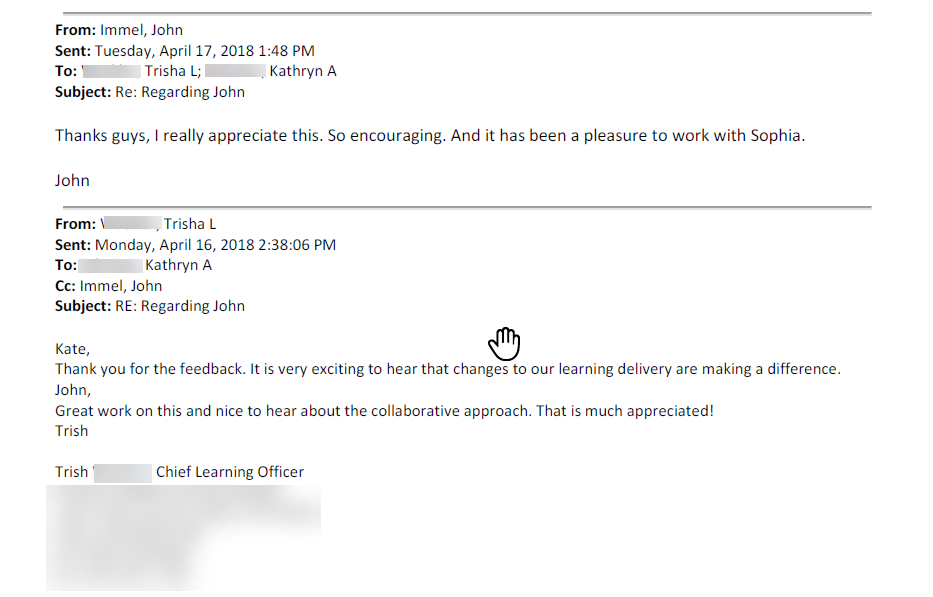
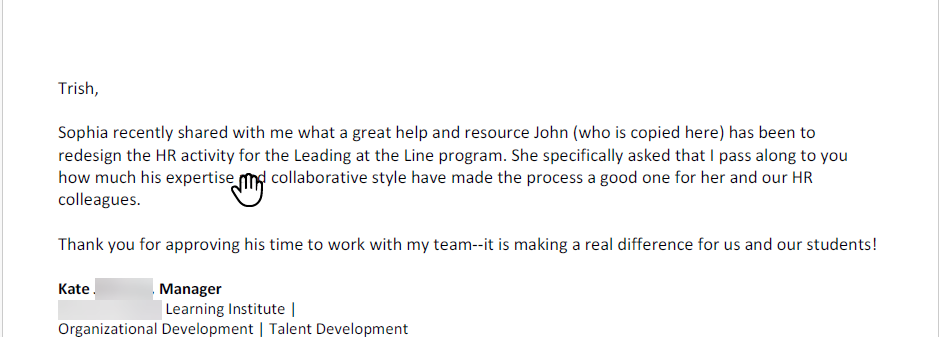

FAQ
When you are in leadership sometimes you just don't want people to know what you don't know.
We understand.
We won't tell anyone if you won't.
Cirrus Guru coaching is for leaders who:
- Know technology is starting to leave them behind.
- Have a computer.
- Can do basic navigation around their PC (or Mac) to access the internet.
- Can meet via teleconferencing applications and share their screen. (If your organization will not allow screen sharing see below.)
- Really need to (WANT to) learn about "cloud computing" in the Microsoft 365 platform (OneDrive for Business, Teams, SharePoint et al) to improve their effectiveness at work.
If this is you, Welcome Aboard!
Let us answer the question this way. The Law of Diffusion of Innovation identifies 15% of the bell curve as Early Adopters. These people are usually the first to investigate and learn new technologies. If you are an Early Adopter, while you would likely gain some tidbits the current training structure is focused on the "Early Majority" and the "Late Majority."
It is highly likely you will be well ahead of the current curriculum.
We assume the students are proficient with the Office applications so there will be no instruction on PowerPoint, Excel, or Word etc. So if you are looking for a deep dive into pivot tables, we can make some recommendations but that content is not covered here.
The short answer is yes, we can still do our Executive Coaching.
Your companies’ concerns are valid, and we are all for data security. However, how organizations use Microsoft 365 is often environment specific, meaning your workflow is directly tied to how your company’s IT department has designed the environment and the polices used to restrict access.
This means training in your live environment will greatly improve your learning.
However, security and compliance are critical barriors to what you can show and to whom. As a representative of your organization, you are solely responsible for all legal and compliance standards for your specific industry.
If your organizational requirements prevent screen sharing you will need to invest in our Cirrus Guru learning sandbox.
We will provide a fully functioning liscense for training purposes for a one-time setup fee of $150. This account will be active for 3 months or for the duration of you actively engaging our coaching.
Click here to purchase the Learning Sandbox.
The Cirrus Guru Sandbox is for educational purpose only. Please read our Acceptable Use documents here.
No, we don't.
In modern adult learning it is called Priming. The brain needs to be pointed in the right direction BEFORE learning begins so each student will get an excercise in their email prior to each class.
The Priming Event shouldn't take more than 20ish minutes to complete. Ideally this pre work is done within 1 hour of the coaching session.
It is impossible to get away from feature function but where we depart is in lecturing about those functions. You will learn feature functions by doing the workflow.
Each session will be filled with you doing . . . particularly whatever you are not good at.
We want to keep rescheduling to a minimum for two reasons.
- Extended lag between learning sessions dramatically impacts retention. We want to keep you on pace for maximum impact.
- We know life happens and priorities shift but your time and our time is valuable.
We will reschedule 1 session for every Microsoft 365 Executive package of 5 without penalty. Each subsequent reschedule forfeits the scheduled coaching session.
If after the first session you decide our coaching structure and methods are not for you, we will give you your money back. Follow the process for a refund in the related coaching package to start the refund process.
After the start of the second session, we will not offer refunds. This includes refunds for Cirrus Guru's Microsoft 365 sandbox accounts.
While this coaching is structured for non technical people we have been teaching and developing IT talent for over twenty years.
We can get you professionally where you want to go. Reach out to us: support@cirrusguru.com

